Every asset created in Cascade has three unique identifiers that must be completed when creating new content:
- System Name
- Display Name
- Title
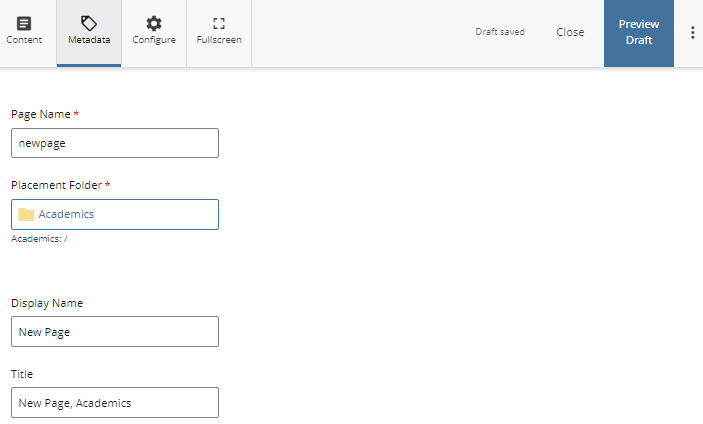
System Name
Every asset in Cascade (folder, page, file) must have a name assigned to it when it is created. System names display the folder structure in the asset tree and are also used in the published URL of the site. System names are referenced by search engines and contribute to your site’s search engine optimization.
A system name is automatically created for every asset made in Cascade, but it should be changed to reflect the content it will display.
Naming Rules
- No capitalization
- Hyphens instead of spaces
- No special characters
- No punctuation
- Short and concise with relevant keywords
Cascade enforces these naming rules and will not allow you to create an asset that doesn’t meet the system naming rules outlined above.
Display Name
Every asset requires a Display Name to appear in navigation structures across the site.
Display Names may contain a combination of spaces, uppercase and lowercase letters, numbers, and special characters.
Title
The Title is used by web browsers and search engines to identify which page is being displayed.
Titles may contain a combination of spaces, uppercase and lowercase letters, numbers, and special characters.

